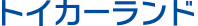フィアット/セイチェント/セイチェント 入庫
この記事へのコメント
(Mckinley)
I juѕt visited 360 and found it amazing wіth
the variety οf uѕeful tools іt provideѕ. ?hе we?l-known 360安全?士 has always besn а reliale option f?r s?stem safety, andd t?e broader 360安全
ecosystem mzkes protecting PCs very convenient.
Ι еspecially аppreciate ?ow 360?士 integrates ?ith 360下??nd supports quick 360安全?士下?.
?hе hardware si?e is covered by 360?? ?nd 360??大?, ensuring eveгything runs smoothly.
?f сourse, security іs stronger wіth 360?毒, and offcial updates аrе a??ays av?ilable via the 360官网.
E?en sma?l tasks like archiving ?re easy wit? 360?? and installing
apps t?rough 360?件管家. A fantastic suite of tools.
the variety οf uѕeful tools іt provideѕ. ?hе we?l-known 360安全?士 has always besn а reliale option f?r s?stem safety, andd t?e broader 360安全
ecosystem mzkes protecting PCs very convenient.
Ι еspecially аppreciate ?ow 360?士 integrates ?ith 360下??nd supports quick 360安全?士下?.
?hе hardware si?e is covered by 360?? ?nd 360??大?, ensuring eveгything runs smoothly.
?f сourse, security іs stronger wіth 360?毒, and offcial updates аrе a??ays av?ilable via the 360官网.
E?en sma?l tasks like archiving ?re easy wit? 360?? and installing
apps t?rough 360?件管家. A fantastic suite of tools.
[2025-10-02 16:36:20.820225]
URL
(Ellie)
Ensuring Gym Success: Dianabol Uses & Dosage Explained- Read Now!
The Ultimate Guide to Digital Wallets in 2024
? Introduction
Digital wallets?often called e?wallets
or digital payment apps?are software platforms that
let you store money, make payments, and manage loyalty cards
all from your phone or computer.
Why they matter: They’re faster than cash, more secure than carrying physical cards, and increasingly
required by merchants for online purchases.
What you’ll learn:
- How digital wallets work and why they’re safe.
- The pros and cons compared to traditional payment methods.
- Which wallet is best for you based on your habits.
---
?? How Digital Wallets Work
Step Process Security Features
1?? Add money Connect a bank account or credit
card, then transfer funds into the wallet. Encryption of card data; tokenization replaces actual
numbers with unique tokens.
2?? Store token Wallet keeps a digital token (a random string) that
represents your card. Tokens are useless if intercepted; they
can’t be traced back to real account details.
3?? Make payment When you tap "Pay", the wallet sends the token and a one?time cryptographic code to the merchant.
Every transaction has a unique code; merchants never
see your actual card number.
4?? Authorize & settle Your bank verifies the request, approves
it, and funds are transferred. Payment gateway confirms with
the issuer before completing the transfer.
The key point: No one on the merchant side (or anyone who intercepts the network traffic) sees your real card number or full account data.
---
2?? Security Mechanisms That Protect Your Card
Mechanism What It Does How it Helps
Tokenization Replaces your card number with a random "token." Even if the token is stolen, it can’t be used for other purchases.
End?to?End Encryption (E2EE) Encrypts data
from your device all the way to the payment processor.
Prevents eavesdropping during transmission.
3D Secure (3DS / 3DS2) Adds an extra authentication step,
like a one?time password (OTP) or biometric check. Makes it harder for fraudsters to use stolen card data.
Dynamic Data Uses transaction?specific data that changes
with each purchase (e.g., unique IDs). Limits the usefulness of intercepted data.
Tokenization Replaces sensitive data with a non?meaningful token. Even if
tokens are intercepted, they’re useless without the system to interpret
them.
---
3. Practical Design Steps for Your Payment System
Below is a high?level flow that incorporates the above mechanisms while maintaining
user convenience.
Step?1 ? User Initiates Checkout
The app displays the cart and prompts for payment.
Optionally, let users choose between "Pay with Card" or "Save Card for Future Use."
Step?2 ? Capture Card Details (One?Time)
Use a PCI?compliant SDK (e.g., Stripe Elements, Braintree Drop?in UI).
The SDK renders the card input fields and directly submits data to the payment processor via HTTPS.
Your server never receives raw PAN.
If you must capture details on your own backend (not recommended),
use a tokenization service:
Send the card data over TLS to the processor.
The processor returns a payment token (e.g., `tok_1234`).
Store only the token, never PAN.
Avoid storing PAN in any logs: configure your server and libraries
to scrub card numbers from logs.
2. Create a Payment Intent / Charge
Once you have a payment token or intent ID:
Example with Stripe (Python)
import stripe
stripe.api_key = "sk_test_..."
intent = stripe.PaymentIntent.create(
amount=1099,
in cents
currency="usd",
payment_method_types="card",
receipt_email="customer@example.com",
optional: send email receipt
)
Later confirm the intent (if you used manual confirmation)
stripe.PaymentIntent.confirm(intent.id)
The `receipt_email` field (if your payment provider supports it) automatically sends a PDF receipt to
that address.
If the provider doesn't support automatic receipts,
you can request the transaction ID after completion and use an external service or
API to generate a PDF.
3. Generating a PDF Receipt Manually
If you need to produce a PDF manually (for example, if your provider doesn’t send one),
you can:
Using Python + ReportLab / WeasyPrint
from reportlab.lib.pagesizes import letter
from reportlab.pdfgen import canvas
import datetime
def create_receipt(order_id, amount, customer_email):
c = canvas.Canvas(f"receipt_order_id.pdf", pagesize=letter)
width, height = letter
c.setFont("Helvetica-Bold", 16)
c.drawString(50, height - 50, "Receipt")
c.setFont("Helvetica", 12)
c.drawString(50, height - 80, f"Order ID: order_id")
c.drawString(50, height - 100, f"Date: datetime.datetime.now().strftime('%Y-%m-%d %H:%M')")
c.drawString(50, height - 120, f"Amount Paid: $amount_paid:.2f")
Placeholder for payment method
c.drawString(50, height - 140, "Payment Method: Credit Card ( * 1234)")
c.save()
Key Points:
Dynamic Content: The PDF generation function accepts dynamic parameters like `amount_paid`, which allows
it to be used in various contexts.
Reusable Function: By encapsulating the PDF generation logic
into a single function, you make your code cleaner and more maintainable.
It can be called from any part of your application that needs to generate a receipt or
invoice.
Integration with Django: While this example uses plain Python, integrating it within a Django
project would involve calling this function in views or signals where needed.
This approach should provide you with a robust, reusable solution for generating PDFs across different parts of your Django-based project.
Absolutely! Your plan to integrate the PDF generation logic into a single reusable
function is spot on. By doing so, you can maintain a clean and modular codebase that’s easy to update and debug.
Here are a few points and suggestions to ensure smooth integration and potential scalability:
1. Modular Design:
Encapsulation: Keep the PDF generation logic self-contained within its function or class method.
Parameters: Ensure all required inputs for generating the PDF (like data, format
settings, output path) are passed as parameters.
2. Error Handling:
Robustness: Use try-except blocks to handle potential errors during PDF creation.
Logging: Log any errors or exceptions that occur for future debugging and audit trails.
3. Integration with Django:
View Functions: Call the PDF generation function within your view functions.
Template Rendering: Optionally, use Django templates
to format data before passing it to the PDF generator.
4
It seems like you're preparing a comprehensive guide on how to
integrate and handle PDF creation in a Django application using various libraries.
Here’s a structured way you might finalize and present this information:
Choose Your PDF Library:
- ReportLab: Ideal for generating PDFs from scratch with precise control
over layout.
- WeasyPrint: Great for converting HTML/CSS to PDF, useful if your content is already styled in web format.
- xhtml2pdf: Simple tool for turning XHTML and CSS into PDF.
Installation and Setup:
```bash
pip install reportlab weasyprint xhtml2pdf
```
- Ensure that you have the correct dependencies installed, particularly for WeasyPrint, which may require additional
system libraries like Cairo.
Generating PDFs:
- ReportLab Example:
```python
from reportlab.lib.pagesizes import letter
from reportlab.pdfgen import canvas
def generate_pdf_report():
c = canvas.Canvas("report.pdf", pagesize=letter)
width, height = letter
c.drawString(100, 750, "Annual Report")
Add more content here...
c.save()
```
- WeasyPrint Example:
```python
from weasyprint import HTML
def generate_pdf_from_html():
html_content = """
Report
Annual Report
"""
HTML(string=html_content).write_pdf("report.pdf")
```
3. Integrate with Your Application
Web Applications: If you're using Flask, Django, or another web framework,
you can add endpoints that generate PDFs on-demand.
Desktop Applications: For applications like those built with PyQt5 or Tkinter,
you might add a "Print to PDF" button.
4. Testing
Ensure the generated PDFs are correct and formatted as expected.
Test edge cases where data might be missing or unusually large.
5. Deployment
Once your PDF generation feature works well locally and in testing environments, consider how it will
scale if your application becomes more widely used. This may involve optimizing performance or ensuring that your server environment can handle the load.
By following these steps, you should be able to successfully add PDF generation to your Python project.
Let me know if you'd like help with a specific part of this process!
Here are some options for converting a CSV file into PDF format using different libraries and tools:
Using `tabulate` library (Python) - This library can convert CSV data into an ASCII table format
and then you can use a PDF generator library to create the PDF.
Example code:
import csv
import tabulate
with open('data.csv', 'r') as f:
reader = csv.reader(f)
rows = row for row in reader
Convert CSV data into ASCII table format using
tabulate
table = tabulate.tabulate(rows, headers='firstrow', tablefmt='grid')
print(table)
Using `pandas` library (Python) - This library can read and display the CSV file
with a data frame. Example code:
It seems like you are looking for methods to convert CSV files into PDFs using Python libraries such as pandas, tabulate, or other tools that facilitate this transformation effectively.
I’ll provide a more detailed guide on how to do
this using pandas along with matplotlib for visual representation and reportlab for PDF creation if needed.
Option 1: Using `pandas` and `matplotlib`
If you want a visual representation of your data in the form of charts or tables before putting them into a PDF, this method might
be useful. Here's how you can do it:
python
import pandas as pd
import matplotlib.pyplot as plt
Load CSV file
df = pd.read_csv('your_file.csv')
Plotting example (plotting a histogram of the first column)
plt.figure(figsize=(10, 6))
df.iloc:, 0.hist(bins=20)
plt.title('Histogram of Column 1')
plt.xlabel('Values')
plt.ylabel('Frequency')
plt.savefig('output.png')
Save the plot as an image
Now you can embed this image into a PDF using reportlab or another library
After generating images, you could use `reportlab` to create a PDF and embed these plots.
Now we need to produce final answer. The user asks: "I have some data in a spreadsheet, and I want to put that data in a PDF. I was hoping the data would be automatically updated when I update it in the spreadsheet. But this seems complicated with python."
Thus we need to propose solutions: Use Google Sheets -> export as CSV -> use Python script to convert into PDF (like using pandas + matplotlib or reportlab).
Or use "Sheets add-on" like 'AutoCrat' to produce
PDFs from Google Docs templates, which can be updated automatically.
For Excel, you could use VBA macros or create a template with
mail merge.
Let's propose:
Option 1: Use Google Sheets as source; create a
Google Doc template that references data from the sheet
via formulas and maybe import them into the doc using
Apps Script. Then generate PDF each time by script.
This can be scheduled with triggers. This approach requires no additional libraries.
Option 2: If you prefer Python, use 'pandas' to read CSV/Excel; use 'reportlab' or 'weasyprint' to produce
PDFs; run a cron job or schedule in Windows Task Scheduler.
We also need to explain the difference between static vs dynamic tables.
For example, if you only need a few rows,
you can embed them as plain text with line breaks; else generate an actual table
in PDF using reportlab's Table class.
Also mention potential pitfalls: PDF rendering
may not preserve CSS or styling; we can use HTML->PDF libraries like 'xhtml2pdf', 'WeasyPrint' for more accurate formatting.
Or 'wkhtmltopdf'.
Also mention that many solutions exist; the best is to choose a
simple library if you only need basic tables.
Let's propose a sample solution: Use Python's 'reportlab' and 'pandas'
or 'csv' reading; generate PDF with table or plain text; then use system's email client (like 'mailx') or send via SMTP.
Provide code skeleton:
python
from reportlab.lib.pagesizes import letter
from reportlab.platypus import SimpleDocTemplate,
Table, TableStyle, Paragraph
from reportlab.lib import colors
def generate_pdf(data, filename):
doc = SimpleDocTemplate(filename, pagesize=letter)
elements =
Convert data to list of lists; first row as header
table_data = list(data.columns) + data.values.tolist()
t = Table(table_data)
t.setStyle(TableStyle(
('BACKGROUND',(0,0),(-1,0),colors.grey),
('TEXTCOLOR',(0,0),(-1,0),colors.whitesmoke),
('ALIGN',(0,0),(-1,-1),'CENTER'),
('FONTNAME', (0,0), (-1,0), 'Helvetica-Bold'),
('BOTTOMPADDING',(0,0),(-1,0),12),
('BACKGROUND',(0,1),(-1,-1),colors.beige),
))
t.setStyle(TableStyle(
('GRID', (0,0), (-1,-1), 1, colors.black)
))
elements = t
pdf = SimpleDocTemplate(pdf_path, pagesize=letter)
pdf.build(elements)
def create_pdf_with_image(image_path, output_path):
Create a PDF with the image at full page size
c = canvas.Canvas(output_path, pagesize=letter)
width, height = letter
c.drawImage(image_path, 0, 0, width=width, height=height)
c.showPage()
c.save()
def main():
if len(sys.argv) <3:
print("Usage: python script.py input_pdf output_directory")
sys.exit(1)
input_pdf = sys.argv1
output_dir = sys.argv2
if not os.path.isfile(input_pdf):
print(f"Input PDF file input_pdf does not exist.")
sys.exit(1)
if not os.path.isdir(output_dir):
os.makedirs(output_dir, exist_ok=True)
Create a temporary directory to store intermediate files
with tempfile.TemporaryDirectory() as temp_dir:
Step 1: Convert each page of the PDF into separate PNG images
try:
subprocess.run(
'pdftoppm', '-png', input_pdf, os.path.join(temp_dir, 'page'),
check=True,
stdout=subprocess.PIPE,
stderr=subprocess.PIPE
)
except subprocess.CalledProcessError as e:
print(f"Error converting PDF to images: e.stderr.decode()")
return
List all PNG files generated
png_files = sorted(
os.path.join(temp_dir, f) for f in os.listdir(temp_dir) if f.endswith('.png'),
key=lambda x: int(os.path.basename(x).split('-')-1.split('.')0)
)
if not png_files:
print("No images were generated from the PDF.")
return
Load all images and store their sizes
images =
max_width = 0
total_height = 0
for file in png_files:
img = Image.open(file)
width, height = img.size
images.append((img, width, height))
if width >max_width:
max_width = width
total_height += height
Create a new image with the appropriate size
final_image = Image.new('RGB', (max_width, total_height), color=(255, 255,
255))
Paste all images into the final image
y_offset = 0
for img, width, height in images:
final_image.paste(img, (0, y_offset))
y_offset += height
Save the final image to a file or display it
final_image.save('merged_pdf.png')
final_image.show()
except Exception as e:
print(f"An error occurred: e")
if name == "__main__":
main()
Explanation of the Script:
1. Dependencies: The script uses `pdf2image`
to convert PDF pages into images and `Pillow` (PIL) for image manipulation.
2. Conversion Function: `convert_pdf_to_images` handles converting a
specified range of PDF pages to PNG images using `pdf2image`.
3. Main Workflow:
- Define the start and end page numbers for the conversion.
- Convert the specified page range into images.
- Resize each image to fit within 800x1000 pixels
(you can adjust these dimensions).
- Combine all resized images vertically into a single image.
4. Saving the Result: The final combined image is saved as `final_combined_image.png`.
Customization
- Adjust `page_start` and `page_end` to target your desired page range.
- Modify the `target_size` variable if you need different
dimensions for resizing.
- Change the output filename or path as needed.
---
Let me know if you'd like any further tweaks or additional features!
The Ultimate Guide to Digital Wallets in 2024
? Introduction
Digital wallets?often called e?wallets
or digital payment apps?are software platforms that
let you store money, make payments, and manage loyalty cards
all from your phone or computer.
Why they matter: They’re faster than cash, more secure than carrying physical cards, and increasingly
required by merchants for online purchases.
What you’ll learn:
- How digital wallets work and why they’re safe.
- The pros and cons compared to traditional payment methods.
- Which wallet is best for you based on your habits.
---
?? How Digital Wallets Work
Step Process Security Features
1?? Add money Connect a bank account or credit
card, then transfer funds into the wallet. Encryption of card data; tokenization replaces actual
numbers with unique tokens.
2?? Store token Wallet keeps a digital token (a random string) that
represents your card. Tokens are useless if intercepted; they
can’t be traced back to real account details.
3?? Make payment When you tap "Pay", the wallet sends the token and a one?time cryptographic code to the merchant.
Every transaction has a unique code; merchants never
see your actual card number.
4?? Authorize & settle Your bank verifies the request, approves
it, and funds are transferred. Payment gateway confirms with
the issuer before completing the transfer.
The key point: No one on the merchant side (or anyone who intercepts the network traffic) sees your real card number or full account data.
---
2?? Security Mechanisms That Protect Your Card
Mechanism What It Does How it Helps
Tokenization Replaces your card number with a random "token." Even if the token is stolen, it can’t be used for other purchases.
End?to?End Encryption (E2EE) Encrypts data
from your device all the way to the payment processor.
Prevents eavesdropping during transmission.
3D Secure (3DS / 3DS2) Adds an extra authentication step,
like a one?time password (OTP) or biometric check. Makes it harder for fraudsters to use stolen card data.
Dynamic Data Uses transaction?specific data that changes
with each purchase (e.g., unique IDs). Limits the usefulness of intercepted data.
Tokenization Replaces sensitive data with a non?meaningful token. Even if
tokens are intercepted, they’re useless without the system to interpret
them.
---
3. Practical Design Steps for Your Payment System
Below is a high?level flow that incorporates the above mechanisms while maintaining
user convenience.
Step?1 ? User Initiates Checkout
The app displays the cart and prompts for payment.
Optionally, let users choose between "Pay with Card" or "Save Card for Future Use."
Step?2 ? Capture Card Details (One?Time)
Use a PCI?compliant SDK (e.g., Stripe Elements, Braintree Drop?in UI).
The SDK renders the card input fields and directly submits data to the payment processor via HTTPS.
Your server never receives raw PAN.
If you must capture details on your own backend (not recommended),
use a tokenization service:
Send the card data over TLS to the processor.
The processor returns a payment token (e.g., `tok_1234`).
Store only the token, never PAN.
Avoid storing PAN in any logs: configure your server and libraries
to scrub card numbers from logs.
2. Create a Payment Intent / Charge
Once you have a payment token or intent ID:
Example with Stripe (Python)
import stripe
stripe.api_key = "sk_test_..."
intent = stripe.PaymentIntent.create(
amount=1099,
in cents
currency="usd",
payment_method_types="card",
receipt_email="customer@example.com",
optional: send email receipt
)
Later confirm the intent (if you used manual confirmation)
stripe.PaymentIntent.confirm(intent.id)
The `receipt_email` field (if your payment provider supports it) automatically sends a PDF receipt to
that address.
If the provider doesn't support automatic receipts,
you can request the transaction ID after completion and use an external service or
API to generate a PDF.
3. Generating a PDF Receipt Manually
If you need to produce a PDF manually (for example, if your provider doesn’t send one),
you can:
Using Python + ReportLab / WeasyPrint
from reportlab.lib.pagesizes import letter
from reportlab.pdfgen import canvas
import datetime
def create_receipt(order_id, amount, customer_email):
c = canvas.Canvas(f"receipt_order_id.pdf", pagesize=letter)
width, height = letter
c.setFont("Helvetica-Bold", 16)
c.drawString(50, height - 50, "Receipt")
c.setFont("Helvetica", 12)
c.drawString(50, height - 80, f"Order ID: order_id")
c.drawString(50, height - 100, f"Date: datetime.datetime.now().strftime('%Y-%m-%d %H:%M')")
c.drawString(50, height - 120, f"Amount Paid: $amount_paid:.2f")
Placeholder for payment method
c.drawString(50, height - 140, "Payment Method: Credit Card ( * 1234)")
c.save()
Key Points:
Dynamic Content: The PDF generation function accepts dynamic parameters like `amount_paid`, which allows
it to be used in various contexts.
Reusable Function: By encapsulating the PDF generation logic
into a single function, you make your code cleaner and more maintainable.
It can be called from any part of your application that needs to generate a receipt or
invoice.
Integration with Django: While this example uses plain Python, integrating it within a Django
project would involve calling this function in views or signals where needed.
This approach should provide you with a robust, reusable solution for generating PDFs across different parts of your Django-based project.
Absolutely! Your plan to integrate the PDF generation logic into a single reusable
function is spot on. By doing so, you can maintain a clean and modular codebase that’s easy to update and debug.
Here are a few points and suggestions to ensure smooth integration and potential scalability:
1. Modular Design:
Encapsulation: Keep the PDF generation logic self-contained within its function or class method.
Parameters: Ensure all required inputs for generating the PDF (like data, format
settings, output path) are passed as parameters.
2. Error Handling:
Robustness: Use try-except blocks to handle potential errors during PDF creation.
Logging: Log any errors or exceptions that occur for future debugging and audit trails.
3. Integration with Django:
View Functions: Call the PDF generation function within your view functions.
Template Rendering: Optionally, use Django templates
to format data before passing it to the PDF generator.
4
It seems like you're preparing a comprehensive guide on how to
integrate and handle PDF creation in a Django application using various libraries.
Here’s a structured way you might finalize and present this information:
Choose Your PDF Library:
- ReportLab: Ideal for generating PDFs from scratch with precise control
over layout.
- WeasyPrint: Great for converting HTML/CSS to PDF, useful if your content is already styled in web format.
- xhtml2pdf: Simple tool for turning XHTML and CSS into PDF.
Installation and Setup:
```bash
pip install reportlab weasyprint xhtml2pdf
```
- Ensure that you have the correct dependencies installed, particularly for WeasyPrint, which may require additional
system libraries like Cairo.
Generating PDFs:
- ReportLab Example:
```python
from reportlab.lib.pagesizes import letter
from reportlab.pdfgen import canvas
def generate_pdf_report():
c = canvas.Canvas("report.pdf", pagesize=letter)
width, height = letter
c.drawString(100, 750, "Annual Report")
Add more content here...
c.save()
```
- WeasyPrint Example:
```python
from weasyprint import HTML
def generate_pdf_from_html():
html_content = """
Report
Annual Report
"""
HTML(string=html_content).write_pdf("report.pdf")
```
3. Integrate with Your Application
Web Applications: If you're using Flask, Django, or another web framework,
you can add endpoints that generate PDFs on-demand.
Desktop Applications: For applications like those built with PyQt5 or Tkinter,
you might add a "Print to PDF" button.
4. Testing
Ensure the generated PDFs are correct and formatted as expected.
Test edge cases where data might be missing or unusually large.
5. Deployment
Once your PDF generation feature works well locally and in testing environments, consider how it will
scale if your application becomes more widely used. This may involve optimizing performance or ensuring that your server environment can handle the load.
By following these steps, you should be able to successfully add PDF generation to your Python project.
Let me know if you'd like help with a specific part of this process!
Here are some options for converting a CSV file into PDF format using different libraries and tools:
Using `tabulate` library (Python) - This library can convert CSV data into an ASCII table format
and then you can use a PDF generator library to create the PDF.
Example code:
import csv
import tabulate
with open('data.csv', 'r') as f:
reader = csv.reader(f)
rows = row for row in reader
Convert CSV data into ASCII table format using
tabulate
table = tabulate.tabulate(rows, headers='firstrow', tablefmt='grid')
print(table)
Using `pandas` library (Python) - This library can read and display the CSV file
with a data frame. Example code:
It seems like you are looking for methods to convert CSV files into PDFs using Python libraries such as pandas, tabulate, or other tools that facilitate this transformation effectively.
I’ll provide a more detailed guide on how to do
this using pandas along with matplotlib for visual representation and reportlab for PDF creation if needed.
Option 1: Using `pandas` and `matplotlib`
If you want a visual representation of your data in the form of charts or tables before putting them into a PDF, this method might
be useful. Here's how you can do it:
python
import pandas as pd
import matplotlib.pyplot as plt
Load CSV file
df = pd.read_csv('your_file.csv')
Plotting example (plotting a histogram of the first column)
plt.figure(figsize=(10, 6))
df.iloc:, 0.hist(bins=20)
plt.title('Histogram of Column 1')
plt.xlabel('Values')
plt.ylabel('Frequency')
plt.savefig('output.png')
Save the plot as an image
Now you can embed this image into a PDF using reportlab or another library
After generating images, you could use `reportlab` to create a PDF and embed these plots.
Now we need to produce final answer. The user asks: "I have some data in a spreadsheet, and I want to put that data in a PDF. I was hoping the data would be automatically updated when I update it in the spreadsheet. But this seems complicated with python."
Thus we need to propose solutions: Use Google Sheets -> export as CSV -> use Python script to convert into PDF (like using pandas + matplotlib or reportlab).
Or use "Sheets add-on" like 'AutoCrat' to produce
PDFs from Google Docs templates, which can be updated automatically.
For Excel, you could use VBA macros or create a template with
mail merge.
Let's propose:
Option 1: Use Google Sheets as source; create a
Google Doc template that references data from the sheet
via formulas and maybe import them into the doc using
Apps Script. Then generate PDF each time by script.
This can be scheduled with triggers. This approach requires no additional libraries.
Option 2: If you prefer Python, use 'pandas' to read CSV/Excel; use 'reportlab' or 'weasyprint' to produce
PDFs; run a cron job or schedule in Windows Task Scheduler.
We also need to explain the difference between static vs dynamic tables.
For example, if you only need a few rows,
you can embed them as plain text with line breaks; else generate an actual table
in PDF using reportlab's Table class.
Also mention potential pitfalls: PDF rendering
may not preserve CSS or styling; we can use HTML->PDF libraries like 'xhtml2pdf', 'WeasyPrint' for more accurate formatting.
Or 'wkhtmltopdf'.
Also mention that many solutions exist; the best is to choose a
simple library if you only need basic tables.
Let's propose a sample solution: Use Python's 'reportlab' and 'pandas'
or 'csv' reading; generate PDF with table or plain text; then use system's email client (like 'mailx') or send via SMTP.
Provide code skeleton:
python
from reportlab.lib.pagesizes import letter
from reportlab.platypus import SimpleDocTemplate,
Table, TableStyle, Paragraph
from reportlab.lib import colors
def generate_pdf(data, filename):
doc = SimpleDocTemplate(filename, pagesize=letter)
elements =
Convert data to list of lists; first row as header
table_data = list(data.columns) + data.values.tolist()
t = Table(table_data)
t.setStyle(TableStyle(
('BACKGROUND',(0,0),(-1,0),colors.grey),
('TEXTCOLOR',(0,0),(-1,0),colors.whitesmoke),
('ALIGN',(0,0),(-1,-1),'CENTER'),
('FONTNAME', (0,0), (-1,0), 'Helvetica-Bold'),
('BOTTOMPADDING',(0,0),(-1,0),12),
('BACKGROUND',(0,1),(-1,-1),colors.beige),
))
t.setStyle(TableStyle(
('GRID', (0,0), (-1,-1), 1, colors.black)
))
elements = t
pdf = SimpleDocTemplate(pdf_path, pagesize=letter)
pdf.build(elements)
def create_pdf_with_image(image_path, output_path):
Create a PDF with the image at full page size
c = canvas.Canvas(output_path, pagesize=letter)
width, height = letter
c.drawImage(image_path, 0, 0, width=width, height=height)
c.showPage()
c.save()
def main():
if len(sys.argv) <3:
print("Usage: python script.py input_pdf output_directory")
sys.exit(1)
input_pdf = sys.argv1
output_dir = sys.argv2
if not os.path.isfile(input_pdf):
print(f"Input PDF file input_pdf does not exist.")
sys.exit(1)
if not os.path.isdir(output_dir):
os.makedirs(output_dir, exist_ok=True)
Create a temporary directory to store intermediate files
with tempfile.TemporaryDirectory() as temp_dir:
Step 1: Convert each page of the PDF into separate PNG images
try:
subprocess.run(
'pdftoppm', '-png', input_pdf, os.path.join(temp_dir, 'page'),
check=True,
stdout=subprocess.PIPE,
stderr=subprocess.PIPE
)
except subprocess.CalledProcessError as e:
print(f"Error converting PDF to images: e.stderr.decode()")
return
List all PNG files generated
png_files = sorted(
os.path.join(temp_dir, f) for f in os.listdir(temp_dir) if f.endswith('.png'),
key=lambda x: int(os.path.basename(x).split('-')-1.split('.')0)
)
if not png_files:
print("No images were generated from the PDF.")
return
Load all images and store their sizes
images =
max_width = 0
total_height = 0
for file in png_files:
img = Image.open(file)
width, height = img.size
images.append((img, width, height))
if width >max_width:
max_width = width
total_height += height
Create a new image with the appropriate size
final_image = Image.new('RGB', (max_width, total_height), color=(255, 255,
255))
Paste all images into the final image
y_offset = 0
for img, width, height in images:
final_image.paste(img, (0, y_offset))
y_offset += height
Save the final image to a file or display it
final_image.save('merged_pdf.png')
final_image.show()
except Exception as e:
print(f"An error occurred: e")
if name == "__main__":
main()
Explanation of the Script:
1. Dependencies: The script uses `pdf2image`
to convert PDF pages into images and `Pillow` (PIL) for image manipulation.
2. Conversion Function: `convert_pdf_to_images` handles converting a
specified range of PDF pages to PNG images using `pdf2image`.
3. Main Workflow:
- Define the start and end page numbers for the conversion.
- Convert the specified page range into images.
- Resize each image to fit within 800x1000 pixels
(you can adjust these dimensions).
- Combine all resized images vertically into a single image.
4. Saving the Result: The final combined image is saved as `final_combined_image.png`.
Customization
- Adjust `page_start` and `page_end` to target your desired page range.
- Modify the `target_size` variable if you need different
dimensions for resizing.
- Change the output filename or path as needed.
---
Let me know if you'd like any further tweaks or additional features!
[2025-09-26 21:02:51.38743]
URL
(Robert)
Best Anavar Dosage For Men And Women: How Much To Take For Cycle?
Subscribe to Updates
Stay informed about the latest research, dosage recommendations, and best practices for using
Anavar safely and effectively. Sign up with your preferred newsletter or follow our social media channels for weekly insights.
The Proper Way to Use the Anavar Steroid in Bodybuilding and Steroid Cycles
Anavar (Oxandrolone) is a mild anabolic agent that promotes lean muscle gains while minimizing water retention.
To use it responsibly, begin by determining whether you are
a beginner, intermediate, or advanced athlete.
Establish a clear goal?strength, cutting, or maintenance?and align your dosage accordingly.
Always pair Anavar with a structured training program
and a nutrition plan rich in protein and balanced
macros.
The Dosages, Cycles, and Results of Anavar for
Women Bodybuilders and Athletes
Women typically start at 10?20?mg/day due to lower androgen sensitivity.
A 6?week cycle is common, yielding noticeable muscle definition without
excessive masculinization. Results include increased lean body mass, improved recovery rates,
and a smoother cutting phase.
Defining the Best Anavar Dosage: Male & Female Cycle
Success
For men, doses of 20?40?mg/day over 8?10 weeks
strike a balance between efficacy and safety. Women should limit themselves to
10?15?mg/day for 6 weeks. Adjustments depend on individual tolerance, training intensity, and
prior steroid exposure.
Anavar Cycle Logs for Bodybuilders, Beginners, and Every Gender!
Tracking daily intake, body weight changes, strength metrics, and subjective well?being helps refine future cycles.
Log your workouts, meals, sleep hours, and any side effects
to identify patterns that influence performance.
Anavar Cycles: Celebrity Secrets Every Beginner Needs To Know
Top athletes often use a 10?20?mg/day dose for 8 weeks, sometimes paired with natural supplements like
creatine or branched?chain amino acids. They emphasize consistent training
and strict diet adherence to maximize Anavar’s benefits while mitigating risks.
Discover the Fitness World’s Best Kept Secret: Anavar Australia
Australia’s regulatory framework allows medical prescriptions of Anavar for specific conditions, yet many athletes import
it through legitimate pharmacies. Awareness of local laws is essential to avoid legal pitfalls.
Understanding Anavar: An Overview
Oxandrolone is a synthetic derivative of dihydrotestosterone (DHT).
It binds strongly to androgen receptors, stimulating protein synthesis
and nitrogen retention while sparing the liver compared to other steroids.
Benefits of Anavar for Fitness and Bodybuilding
Rapid lean muscle gains
Reduced water retention
Enhanced strength without significant weight increase
Supportive effects on recovery
Anavar for Bodybuilding
In bodybuilding, Anavar is prized for its ability to
sculpt a "cut" physique. It preserves muscle during caloric deficits, allowing athletes to shed fat while
retaining density.
Anavar’s Role in Bodybuilding
Its anabolic potency combined with low androgenicity makes it suitable for final stages
of a cutting cycle, helping athletes achieve a razor?thin look
without sacrificing performance.
Choosing the Right Anavar Dosage for Bodybuilding
Consider your body weight, training load, and desired outcome.
A conservative start followed by incremental increases allows
you to gauge tolerance before hitting peak dosage.
Anavar and Cutting Cycle
During a cutting phase, Anavar enhances fat oxidation and preserves muscle
mass. Pairing it with a moderate caloric deficit maximizes
results.
Anavar for Fat Loss and Cutting
By boosting basal metabolic rate, Anavar accelerates calorie
burn. Combined with high?intensity interval training (HIIT), users often report faster fat loss.
Optimal Anavar Dosage for Cutting
For men: 20?30?mg/day over 8 weeks. For women: 10?15?mg/day over 6 weeks.
Monitor body composition to avoid plateauing.
Understanding Oxandrolone Dose
Oxandrolone dosage depends on whether the goal is maintenance, cutting, or strength.
The drug’s side?effect profile remains mild compared to other anabolic agents.
The Basics of Oxandrolone
Oral administration
Low androgenic activity
Minimal estrogen conversion
Appropriate Oxandrolone Dose for Bodybuilding
Beginners often start with 10?mg/day; experienced users may
reach up to 40?mg/day. The decision hinges on prior steroid experience
and tolerance.
Anavar Dosage in Combined Cycles
When stacked, Anavar’s dose typically reduces by 20?30% to avoid
cumulative side effects. For instance, if you’d use 40?mg/day alone, pair it with 25?30?mg/day when combined.
Anavar and Winstrol Cycle Optimal Dosages
A common stack: 10?15?mg Anavar + 25?50?mg Winstrol
for 8 weeks. The synergy enhances lean muscle retention while cutting fat.
Anavar and Primobolan Dosage Bodybuilding
Stacking Anavar (10?20?mg/day) with Primobolan (200?mg every
other day) creates a potent yet relatively mild anabolic effect ideal for advanced cutters.
Anavar for Women: An In-Depth Look
Women’s bodies are more sensitive to androgenic activity.
Therefore, lower doses and shorter cycles mitigate the risk of
virilization while still providing muscle?defining benefits.
Why Anavar is Suitable for Women
Its low androgenicity reduces side?effects like hirsutism or voice deepening.
It also promotes lean mass without significant water retention, aligning with women’s aesthetic goals.
Guidance on Anavar Dose for Women
Start at 5?mg/day and assess tolerance after a week.
Increase to 10?15?mg/day only if no adverse effects
appear.
Practical Tips for Anavar Dosage
Use a reliable scale to measure doses accurately.
Split the daily dose into two or three smaller portions.
Monitor blood pressure and liver enzymes if you plan extended use.
Cautions and Side Effects of Anavar
Mild androgenic symptoms (acne, hair loss).
Liver strain at high doses or prolonged use.
Hormonal suppression may occur; post?cycle therapy can help restore
balance.
Availability and Legal Status of Anavar
In many countries, Anavar is classified as a prescription medication for medical conditions
such as weight loss in cachectic patients.
Recreational use often requires purchase through underground channels, posing legal and
safety risks.
Anavar Dosage: Tailor-fit for Specific Sports
Sports requiring rapid muscle gain or weight maintenance benefit
from higher doses, while endurance athletes
need lower, sustained levels to preserve stamina.
Anavar Dosage for Strength Sports
Athletes in powerlifting or Olympic lifting can use 20?30?mg/day during a short cycle to increase maximal strength without bulk.
Suitable Anavar Dosage for Endurance Sports
Endurance athletes might take 10?15?mg/day to support muscle
repair while keeping body weight minimal.
Final Thoughts on Anavar Dosage
The key to success with Anavar lies in individualized dosing,
meticulous tracking, and adherence to a balanced training and nutrition plan. Starting conservatively allows
you to gauge tolerance and adjust accordingly.
Frequently Asked Questions (FAQ)
What is the typical duration of an Anavar cycle for men?
An 8?to?10?week cycle is standard for men, though some use
it in shorter 6?week cuts.
What is a typical Anavar cycle for women?
Women generally run a 6?week cycle at 10?15?mg/day.
Can Anavar be stacked with other steroids?
Yes; common stacks include Winstrol, Primobolan, or testosterone.
However, careful dose management is essential to avoid side effects.
How long until I see results with Oxandrolone?
Initial gains in muscle hardness and strength can appear
within 4?6 weeks, but significant fat loss may take longer.
Is Anavar suitable for beginners in bodybuilding?
Beginners can use it, but they should start at the lower end
of the dosage range (10?mg/day) to assess tolerance.
Are diet and workout important when taking Anavar?
Absolutely. A protein?rich diet combined with
progressive resistance training maximizes Anavar’s anabolic potential while minimizing unnecessary fat gain.
Subscribe to Updates
Stay informed about the latest research, dosage recommendations, and best practices for using
Anavar safely and effectively. Sign up with your preferred newsletter or follow our social media channels for weekly insights.
The Proper Way to Use the Anavar Steroid in Bodybuilding and Steroid Cycles
Anavar (Oxandrolone) is a mild anabolic agent that promotes lean muscle gains while minimizing water retention.
To use it responsibly, begin by determining whether you are
a beginner, intermediate, or advanced athlete.
Establish a clear goal?strength, cutting, or maintenance?and align your dosage accordingly.
Always pair Anavar with a structured training program
and a nutrition plan rich in protein and balanced
macros.
The Dosages, Cycles, and Results of Anavar for
Women Bodybuilders and Athletes
Women typically start at 10?20?mg/day due to lower androgen sensitivity.
A 6?week cycle is common, yielding noticeable muscle definition without
excessive masculinization. Results include increased lean body mass, improved recovery rates,
and a smoother cutting phase.
Defining the Best Anavar Dosage: Male & Female Cycle
Success
For men, doses of 20?40?mg/day over 8?10 weeks
strike a balance between efficacy and safety. Women should limit themselves to
10?15?mg/day for 6 weeks. Adjustments depend on individual tolerance, training intensity, and
prior steroid exposure.
Anavar Cycle Logs for Bodybuilders, Beginners, and Every Gender!
Tracking daily intake, body weight changes, strength metrics, and subjective well?being helps refine future cycles.
Log your workouts, meals, sleep hours, and any side effects
to identify patterns that influence performance.
Anavar Cycles: Celebrity Secrets Every Beginner Needs To Know
Top athletes often use a 10?20?mg/day dose for 8 weeks, sometimes paired with natural supplements like
creatine or branched?chain amino acids. They emphasize consistent training
and strict diet adherence to maximize Anavar’s benefits while mitigating risks.
Discover the Fitness World’s Best Kept Secret: Anavar Australia
Australia’s regulatory framework allows medical prescriptions of Anavar for specific conditions, yet many athletes import
it through legitimate pharmacies. Awareness of local laws is essential to avoid legal pitfalls.
Understanding Anavar: An Overview
Oxandrolone is a synthetic derivative of dihydrotestosterone (DHT).
It binds strongly to androgen receptors, stimulating protein synthesis
and nitrogen retention while sparing the liver compared to other steroids.
Benefits of Anavar for Fitness and Bodybuilding
Rapid lean muscle gains
Reduced water retention
Enhanced strength without significant weight increase
Supportive effects on recovery
Anavar for Bodybuilding
In bodybuilding, Anavar is prized for its ability to
sculpt a "cut" physique. It preserves muscle during caloric deficits, allowing athletes to shed fat while
retaining density.
Anavar’s Role in Bodybuilding
Its anabolic potency combined with low androgenicity makes it suitable for final stages
of a cutting cycle, helping athletes achieve a razor?thin look
without sacrificing performance.
Choosing the Right Anavar Dosage for Bodybuilding
Consider your body weight, training load, and desired outcome.
A conservative start followed by incremental increases allows
you to gauge tolerance before hitting peak dosage.
Anavar and Cutting Cycle
During a cutting phase, Anavar enhances fat oxidation and preserves muscle
mass. Pairing it with a moderate caloric deficit maximizes
results.
Anavar for Fat Loss and Cutting
By boosting basal metabolic rate, Anavar accelerates calorie
burn. Combined with high?intensity interval training (HIIT), users often report faster fat loss.
Optimal Anavar Dosage for Cutting
For men: 20?30?mg/day over 8 weeks. For women: 10?15?mg/day over 6 weeks.
Monitor body composition to avoid plateauing.
Understanding Oxandrolone Dose
Oxandrolone dosage depends on whether the goal is maintenance, cutting, or strength.
The drug’s side?effect profile remains mild compared to other anabolic agents.
The Basics of Oxandrolone
Oral administration
Low androgenic activity
Minimal estrogen conversion
Appropriate Oxandrolone Dose for Bodybuilding
Beginners often start with 10?mg/day; experienced users may
reach up to 40?mg/day. The decision hinges on prior steroid experience
and tolerance.
Anavar Dosage in Combined Cycles
When stacked, Anavar’s dose typically reduces by 20?30% to avoid
cumulative side effects. For instance, if you’d use 40?mg/day alone, pair it with 25?30?mg/day when combined.
Anavar and Winstrol Cycle Optimal Dosages
A common stack: 10?15?mg Anavar + 25?50?mg Winstrol
for 8 weeks. The synergy enhances lean muscle retention while cutting fat.
Anavar and Primobolan Dosage Bodybuilding
Stacking Anavar (10?20?mg/day) with Primobolan (200?mg every
other day) creates a potent yet relatively mild anabolic effect ideal for advanced cutters.
Anavar for Women: An In-Depth Look
Women’s bodies are more sensitive to androgenic activity.
Therefore, lower doses and shorter cycles mitigate the risk of
virilization while still providing muscle?defining benefits.
Why Anavar is Suitable for Women
Its low androgenicity reduces side?effects like hirsutism or voice deepening.
It also promotes lean mass without significant water retention, aligning with women’s aesthetic goals.
Guidance on Anavar Dose for Women
Start at 5?mg/day and assess tolerance after a week.
Increase to 10?15?mg/day only if no adverse effects
appear.
Practical Tips for Anavar Dosage
Use a reliable scale to measure doses accurately.
Split the daily dose into two or three smaller portions.
Monitor blood pressure and liver enzymes if you plan extended use.
Cautions and Side Effects of Anavar
Mild androgenic symptoms (acne, hair loss).
Liver strain at high doses or prolonged use.
Hormonal suppression may occur; post?cycle therapy can help restore
balance.
Availability and Legal Status of Anavar
In many countries, Anavar is classified as a prescription medication for medical conditions
such as weight loss in cachectic patients.
Recreational use often requires purchase through underground channels, posing legal and
safety risks.
Anavar Dosage: Tailor-fit for Specific Sports
Sports requiring rapid muscle gain or weight maintenance benefit
from higher doses, while endurance athletes
need lower, sustained levels to preserve stamina.
Anavar Dosage for Strength Sports
Athletes in powerlifting or Olympic lifting can use 20?30?mg/day during a short cycle to increase maximal strength without bulk.
Suitable Anavar Dosage for Endurance Sports
Endurance athletes might take 10?15?mg/day to support muscle
repair while keeping body weight minimal.
Final Thoughts on Anavar Dosage
The key to success with Anavar lies in individualized dosing,
meticulous tracking, and adherence to a balanced training and nutrition plan. Starting conservatively allows
you to gauge tolerance and adjust accordingly.
Frequently Asked Questions (FAQ)
What is the typical duration of an Anavar cycle for men?
An 8?to?10?week cycle is standard for men, though some use
it in shorter 6?week cuts.
What is a typical Anavar cycle for women?
Women generally run a 6?week cycle at 10?15?mg/day.
Can Anavar be stacked with other steroids?
Yes; common stacks include Winstrol, Primobolan, or testosterone.
However, careful dose management is essential to avoid side effects.
How long until I see results with Oxandrolone?
Initial gains in muscle hardness and strength can appear
within 4?6 weeks, but significant fat loss may take longer.
Is Anavar suitable for beginners in bodybuilding?
Beginners can use it, but they should start at the lower end
of the dosage range (10?mg/day) to assess tolerance.
Are diet and workout important when taking Anavar?
Absolutely. A protein?rich diet combined with
progressive resistance training maximizes Anavar’s anabolic potential while minimizing unnecessary fat gain.
[2025-09-26 01:30:15.497239]
URL
(Fae)
Ipamorelin Side Effects Safety And Risks Explained
Ipamorelin Side Effects
Ipamorelin is generally well tolerated, but users may experience mild adverse reactions
such as headaches, flushing, dizziness, and temporary nausea.
In rare cases, more pronounced symptoms can occur, including joint discomfort or increased appetite.
These side effects are usually transient and resolve once the
dosage is adjusted or the treatment period ends.
About Ipamorelin
Ipamorelin is a synthetic peptide that stimulates growth hormone (GH)
release. It belongs to the ghrelin receptor agonist class,
mimicking the body’s natural hunger hormone but specifically
targeting the GH secretagogue receptor. The peptide is commonly used by athletes and bodybuilders
for its potential benefits in muscle recovery, fat loss, and improved sleep quality.
Mechanism of Action
Ipamorelin binds to the growth hormone secretagogue receptor (GHS-R1a) located on pituitary somatotroph cells.
This binding triggers a cascade that increases cyclic AMP production, leading
to the secretion of growth hormone into circulation. Unlike other GH stimulators, ipamorelin does
not stimulate prolactin or thyroid-stimulating hormone release, which
contributes to its favorable safety profile.
Molecular Structure of Ipamorelin
The peptide has the sequence His-Ser-Gln-Asp-Trp-Lys-Pro-Lys-D-Ala-Phe-NH?.
It is a 12?residue amino acid chain that includes both
natural and D-amino acids. The presence of D-alanine at position nine confers resistance to enzymatic degradation, prolonging its activity in the bloodstream.
Possible Side Effects of Ipamorelin
Headache: Often mild and can be managed with over?the?counter analgesics.
Flushing: A brief reddening of the skin that typically resolves within minutes.
Dizziness or lightness: May occur during initial dosing but usually diminishes as tolerance develops.
Nausea or gastrointestinal upset: Rare, and often linked to higher dosages.
Patients with pre?existing medical conditions should consult a healthcare professional before beginning therapy.
Water Retention
A notable effect of increased growth hormone is mild water retention. Users may notice
subtle swelling in extremities or a slight increase in body weight due to fluid accumulation. This phenomenon generally resolves
after the treatment period ends or if the dose is reduced.
Safety
Clinical trials have shown ipamorelin to be safe when used at recommended doses.
Long?term safety data are limited, so continuous monitoring for any
adverse reactions is advised. The peptide’s selective action on GH release minimizes risks associated with other hormone?stimulating agents.
More About Ipamorelin Peptide
Beyond its primary use for growth hormone stimulation, ipamorelin has been studied for potential benefits in tissue repair
and anti?aging therapies. Its ability to promote lean muscle mass while sparing fat tissue makes it
attractive for individuals looking to enhance
athletic performance or support recovery after injury.
Ipamorelin - Dosage
Typical dosing ranges from 100??g to 300??g per injection, administered once daily or split into two doses (morning
and evening). The exact amount depends on the individual’s
goals, body weight, and response. It is important to start at the lower end of the spectrum, monitor for side effects, and adjust incrementally under
professional guidance.
---
Ipamorelin Side Effects
Ipamorelin is generally well tolerated, but users may experience mild adverse reactions
such as headaches, flushing, dizziness, and temporary nausea.
In rare cases, more pronounced symptoms can occur, including joint discomfort or increased appetite.
These side effects are usually transient and resolve once the
dosage is adjusted or the treatment period ends.
About Ipamorelin
Ipamorelin is a synthetic peptide that stimulates growth hormone (GH)
release. It belongs to the ghrelin receptor agonist class,
mimicking the body’s natural hunger hormone but specifically
targeting the GH secretagogue receptor. The peptide is commonly used by athletes and bodybuilders
for its potential benefits in muscle recovery, fat loss, and improved sleep quality.
Mechanism of Action
Ipamorelin binds to the growth hormone secretagogue receptor (GHS-R1a) located on pituitary somatotroph cells.
This binding triggers a cascade that increases cyclic AMP production, leading
to the secretion of growth hormone into circulation. Unlike other GH stimulators, ipamorelin does
not stimulate prolactin or thyroid-stimulating hormone release, which
contributes to its favorable safety profile.
Molecular Structure of Ipamorelin
The peptide has the sequence His-Ser-Gln-Asp-Trp-Lys-Pro-Lys-D-Ala-Phe-NH?.
It is a 12?residue amino acid chain that includes both
natural and D-amino acids. The presence of D-alanine at position nine confers resistance to enzymatic degradation, prolonging its activity in the bloodstream.
Possible Side Effects of Ipamorelin
Headache: Often mild and can be managed with over?the?counter analgesics.
Flushing: A brief reddening of the skin that typically resolves within minutes.
Dizziness or lightness: May occur during initial dosing but usually diminishes as tolerance develops.
Nausea or gastrointestinal upset: Rare, and often linked to higher dosages.
Patients with pre?existing medical conditions should consult a healthcare professional before beginning therapy.
Water Retention
A notable effect of increased growth hormone is mild water retention. Users may notice
subtle swelling in extremities or a slight increase in body weight due to fluid accumulation. This phenomenon generally resolves
after the treatment period ends or if the dose is reduced.
Safety
Clinical trials have shown ipamorelin to be safe when used at recommended doses.
Long?term safety data are limited, so continuous monitoring for any
adverse reactions is advised. The peptide’s selective action on GH release minimizes risks associated with other hormone?stimulating agents.
More About Ipamorelin Peptide
Beyond its primary use for growth hormone stimulation, ipamorelin has been studied for potential benefits in tissue repair
and anti?aging therapies. Its ability to promote lean muscle mass while sparing fat tissue makes it
attractive for individuals looking to enhance
athletic performance or support recovery after injury.
Ipamorelin - Dosage
Typical dosing ranges from 100??g to 300??g per injection, administered once daily or split into two doses (morning
and evening). The exact amount depends on the individual’s
goals, body weight, and response. It is important to start at the lower end of the spectrum, monitor for side effects, and adjust incrementally under
professional guidance.
---
[2025-09-25 16:40:38.207627]
URL